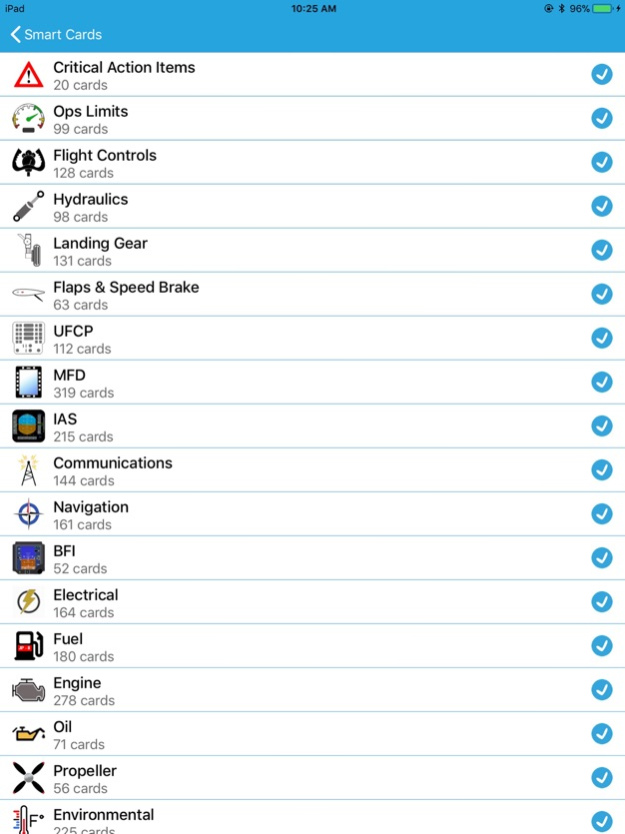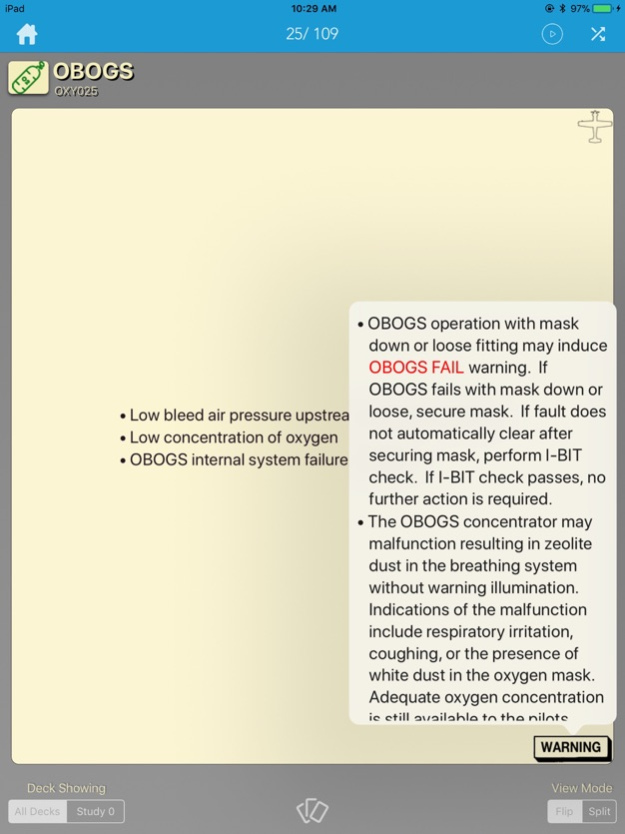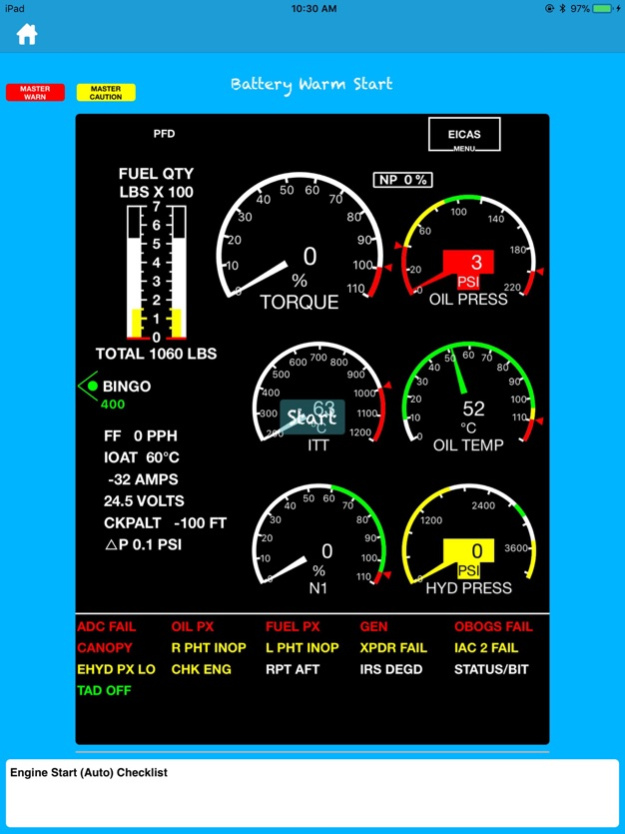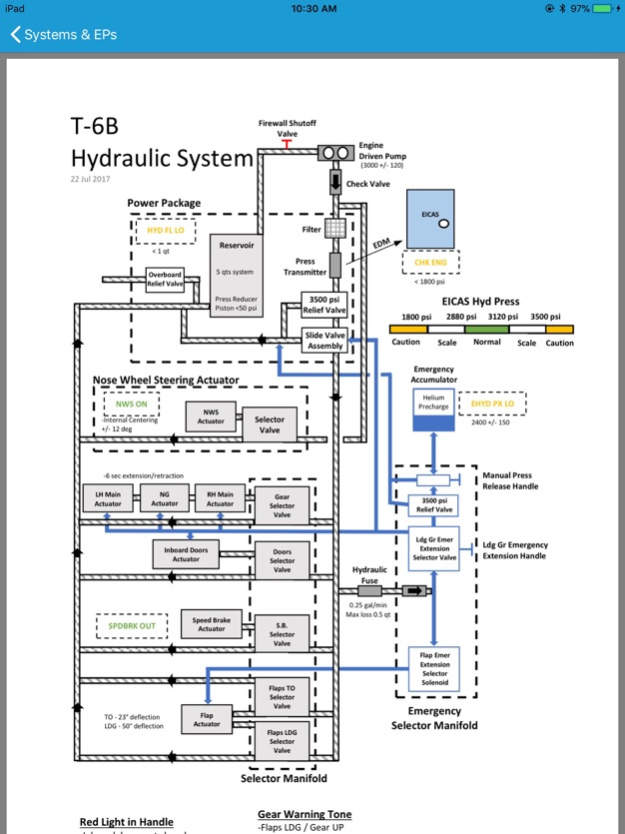T6B Systems & EPs 2.4
Continue to app
Paid Version
Publisher Description
The T-6B Systems & EPs is an interactive training aid designed to assist Student Naval Aviators flying the T-6B Texan II in Naval Primary Flight Training. Over 10 separate applications comprise this comprehensive educational tool that utilizes principles of learning throughout its content. With a laser-focus on T-6B systems and emergency procedures, users are provided with over 2700 flashcards categorized in 20 separate decks along with numerous high-quality EICAS videos and testing abilities to assist in their education. This application takes mobile learning for the T-6B to new heights! Features include:
Smartcards:
- Nearly 2,800 smartcards in 20 different card decks
- 2 separate ways to study: Traditional Flip Card with information on two sides or Split Card with all information on one card side
- Cards cover Critical Action Items, Ops Limits, and all aircraft systems by each area
- Warnings, Cautions, and Notes seamlessly integrated into ALL card sections (not just Critical Action Items & Ops Limits)
- Encapsulated pictures in smartcards engage the user in a visual learning experience
- Voice capability whereby cards are read to the user and automatically flip
- Separate Study Deck allows user to mark and review any card where further repetition is required
Systems:
- Individual briefs to learn and review each aircraft system
- Quick reference diagrams of all the aircraft systems
- Videos of 4 different aircraft starts (Ext Power Cold & Warm, Battery Cold & Warm) with samples taken at 10 times per second for extremely realistic and precise playback
- Videos are scripted to integrate Start Checklist items with each video
Emergency Procedures:
- Expanded Critical Action Items with all Warnings, Cautions, and Notes integrated into the procedure
- Videos of all abnormal starts along with incorporated script of what to look for during the start and application of the Critical Action Items
- Brief on critical engine malfunctions in flight and quick reference diagram for identification techniques
- Videos of all engine malfunctions in flight with incorporated script of indications and Critical Action Items application
Testing:
- Ops Limits Quiz for ALL aircraft Ops Limits and not just the usual test sheet. Quiz incorporates statistical tracking of each question informing user of the number of times right, wrong, and overall percentage for more comprehensive review and awareness of weak areas
- Innovative Critical Action Items Testing which applies 4 different factors in learning and contains various options for each user’s personnel desires. Statistical tracking is also incorporated for each procedure
- Abnormal Start Video Quiz which allows the user to observe a random abnormal start and identify the specific abnormality through the observed indications
- Engine Malfunction Video Quiz which allows the user to observe a random engine malfunction video and identify the specific malfunction through the given indications
Jan 5, 2023
Version 2.4
Added screen compatability for iOS 16
About T6B Systems & EPs
T6B Systems & EPs is a paid app for iOS published in the Kids list of apps, part of Education.
The company that develops T6B Systems & EPs is David Spicer. The latest version released by its developer is 2.4.
To install T6B Systems & EPs on your iOS device, just click the green Continue To App button above to start the installation process. The app is listed on our website since 2023-01-05 and was downloaded 1 times. We have already checked if the download link is safe, however for your own protection we recommend that you scan the downloaded app with your antivirus. Your antivirus may detect the T6B Systems & EPs as malware if the download link is broken.
How to install T6B Systems & EPs on your iOS device:
- Click on the Continue To App button on our website. This will redirect you to the App Store.
- Once the T6B Systems & EPs is shown in the iTunes listing of your iOS device, you can start its download and installation. Tap on the GET button to the right of the app to start downloading it.
- If you are not logged-in the iOS appstore app, you'll be prompted for your your Apple ID and/or password.
- After T6B Systems & EPs is downloaded, you'll see an INSTALL button to the right. Tap on it to start the actual installation of the iOS app.
- Once installation is finished you can tap on the OPEN button to start it. Its icon will also be added to your device home screen.